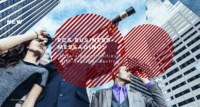Cybersecurity is a major priority for all businesses in today’s digital world. Keeping confidential and sensitive company information and customer data safe from undesirables is a constant struggle as hackers continually find new ways to exploit IT systems.
Many authentication and verification methods have arisen from the tech industry in response to this challenge. And they’re suitable for all sorts of services, apps and users.
This article explores why authentication is essential for businesses to invest in and explains six of the most common authentication methods to help you compare which is best for your business.
What is user authentication?
User authentication is a method of user access management and control. It ensures that only genuine users can access an online system. If you log into your online bank account, you’re asked to input specific credentials to verify you are the rightful owner of that account. That’s one example of where authentication is needed – others include email inboxes, a staff portal at work or a secure database.
Authentication methods vary across the systems in which they’re deployed – several factors dictate which is the best to use, which we’ll come onto shortly.
Why is user authentication important?
User authentication is a process designed to protect sensitive data and systems from people who don’t have permission to access them. The consequences of unauthorized users gaining access to sensitive data/systems can be very severe – data can be leaked or sold to third parties and used for fraud, scams, harassment and more.
Then, there are the legal implications of data breaches – businesses can get hit with hefty financial penalties if they don’t adequately protect customer data. There are global regulations and standards for data protection and privacy, such as the GDPR, PSD2, PCI DSS and HIPAA.
It’s therefore vital to have robust systems in place to prevent unauthorized access to data and systems and avoid data breaches. Authentication helps by verifying that users are genuine before granting access.
Factors used in the authentication process
Authentication can be based on knowledge-based factors, possession-based factors and biometric-based factors. Here’s a brief explanation of each:
- Knowledge-based factors – something only the user knows, like the answer to a secret question or three characters from a memorable word.
- Possession-based factors – something only the user can access, such as an SMS verification code (a one-time password or PIN code sent as a text message to the user’s device). The user has to input the code online as part of authentication.
- Biometric factors – based on unique user characteristics such as a fingerprint, retina or voice.

Six common types of authentication methods
Below you’ll discover the most popular authentication protocols, plus examples of how they can be used.
1. Single-factor authentication (SFA)
The most common authentication method, SFA, provides one layer of security. Typically users are required to enter only their username and password or a PIN code to gain access to a system.
One advantage of SFA is that it’s convenient for users – they can log into a system in just one step. However, this same advantage applies to hackers, making it a disadvantage at the same time. Cybercriminals commonly target SFA as it’s easy to bypass – they use bots to hit websites with lists of exposed passwords until they gain access.
Because SFA has its vulnerabilities, it’s largely considered a bad practice for cybersecurity today. If you are using SFA for your business, ensure internal passwords are regularly changed and that you educate customers on the importance of doing the same. Choose a random password of unique character strings, and never use the same password for more than one system.
2. Two-factor authentication (2FA)
As the name suggests, two-factor authentication (2FA) requires the user to undergo two security steps. First, they’ll enter their username and password online, and then they’ll need to enter a unique OTP code sent to them when logging in. Types of 2FA include:
- SMS and app-based authentication – the user is sent a unique security token by text message.
- Push notification 2FA – works similarly to SMS verification, except the user receives a code to their mobile or desktop device through their web browser.
- Hardware-based authentication – such as a physical security key that displays a unique token.
This additional layer makes 2FA a much more secure option (and reduces the risk of data breaches) than SFA alone. This is because cybercriminals need to have not only access to a correct username and password but also a time-sensitive, unique code that’s only generated during login and which is delivered to the user’s registered device.
That said, 2FA isn’t a failsafe and can be hacked, just like some of the most advanced security systems in the world. Potential vulnerabilities of 2FA include SIM swapping (where a hacker targets the user’s phone number) and phishing (where security credentials are intercepted).
3. Multi-factor authentication (MFA)
MFA uses multiple authentication methods, for example, 2FA along with biometric authentication (this is also known as 3FA).
Because MFA involves multiple factors, it’s deemed the most secure authentication method. However, the process isn’t as user-friendly as SFA or 2FA, as it takes users three, four or even five steps to match credentials. MFA can also be time-consuming and complex for businesses to set up.
4. Biometric authentication
This method uses biometric data based on individual characteristics to verify users (beyond the realm of doubt). Examples include fingerprint and facial recognition, iris scanning, voice recognition, etc.
Biometric authentication is tricky to hack as it requires the legitimate user (a human being!) to be physically present during login. Users find the process quick and convenient – they’re used to it, with this being the default security option on most smartphones today.
However, there are potential privacy and legal concerns surrounding this authentication method. And biometric data can’t be replaced should the worst happen and a hacker manages to breach a system holding such information. Users can’t simply reset their password for their accounts to be secure again.
5. Token-based authentication
You can get both hardware and software security tokens. As mentioned earlier, a hardware token is a physical security key, which can look like a USB stick. Software tokens are generated digitally – they transmit information about user identities to apps, online services and websites. Once verification has happened, the user can log on and use the system until they close their session. (Think of it as getting your wristband stamped at a concert – you’re in the venue and are allowed to be there).
Software tokens are more efficient and versatile than hardware tokens, which, as a physical item, can get lost and involves a business having to send these out to customers. However, software tokens involve just one key, so you must rely on your IT developer/administrator to ensure it is highly secure.
6. Single sign-on (SSO)
Single sign-on (SSO) is an authentication method that enables users to securely authenticate with multiple applications and websites using just one set of credentials. An example is using social media logins like Google and Facebook to set up an account elsewhere or log into other websites. This article explains how SSO can be implemented into a product dashboard.
SSO simplifies and streamlines the login process for users as they don’t need to remember different usernames and passwords. This positively affects the IT helpdesk, as agents won’t have to field as many enquiries about lost passwords. However, SSO has some downsides. If it fails, the user loses access to all their systems. Plus, SSO carries the risk of identity spoofing and phishing.

So what is the best authentication type for your business?
SFA is not robust enough in this day and age to verify user identity and manage access control effectively. It’s notoriously easy for cybercriminals to hack plain text passwords – even encrypted passwords can be exploited. That said, opt for a more sophisticated authentication method such as 2FA and MFA.
Which one you choose depends on what level of security your business needs. Either way, it’s vital to strike the right balance between security and user-friendliness. For customers, consider more straightforward methods which prioritize ease of use, such as SMS verification or biometric authentication. And for internal security, you may be able to implement a more complex multi-tier solution (especially if your staff are tech savvy).
Aside from usability and security, you must also consider your budget. Implementing an MFA system will cost more than a simple password authentication protocol. (However, think about the hidden costs of SFA – such as greater load on the helpdesk). 2FA can be an affordable option – with SMS, for instance, you’ll typically only pay the cost of a text message for each verification – although some platforms may charge hidden fees.