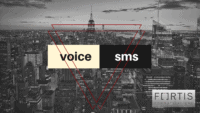Online scams have become an epidemic of their own and are affecting nearly every industry. Some helpful tips to protect your business from scams with the help of SMS OTP.
These can include SMS, email, and phone scams that are highly prevalent in 2022. So you must know what to look out for so your business is safe from hackers and scammers. Two Factor Authentication and SMS One Time Passwords can help protect your customers with just a click of a button and a one time token sent to their registered mobile phone.
Online Scams in 2022 SMS vs Calls
SMS spam and scams
SMS spam is usually relatively easy to spot. Spam messages are often riddled with capital letters, spelling mistakes, grammar errors, and suspicious links. Some common SMS scams say you’ve won a prize and ask you to confirm specific details. If you ever feel like a text message seems a little too good to be true or looks like spam, don’t click any links or reply.
Call spoofing
Telcos like Telstra have reported a rise in spoof calls. Spoof callers often call using a falsified mobile phone number to appear more legitimate to the end recipient. An automated recording will play if someone answers the phone, usually accusing the recipient of owing money to a government agency and threatening legal action. Sometimes a real person is on the other end of the line, using the same tactics to try and extract personal data such as login details.
More common online scams:
- Phishing via social media websites
- Fake retail sites selling counterfeit goods
- Phony debt collectors (via email or phone)
- Fake anti-virus software
- Tech support scam
Is Two-Factor Authentication effective?
Two-factor authentication is a great way to add an extra layer of security when logging into your online accounts. The name already tells you that this layer adds two factors: something you know (e.g., password, PIN) and something physical (e.g., SMS OTP Token or alphanumeric code). This means it provides significantly more robust protection than just traditional passwords.
Enabling 2FA via SMS OTP on all your online accounts is essential in our digital world. With bolstered security protocols on your accounts, you further protect yourself against scams. Even if someone has your password, they won’t be able to log in without accessing your phone and one-time passcode.
Different types of 2FA and One Time Password service:
- Hardware tokens (e.g. Yubikey)
- QR Code authenticators
- One Time Passwords sent via email
- Text message One Time Passwords
Most online services now offer Two-Factor Authentication as an option, so you must enable this feature if offered to keep your account secure!
2FA OTP service is often used for:
- Internet banking
- Money transfers
- Verifying transactions
- Authentication of a user’s identity
- To register new payees
- Unusual login activity
Bolster security with an SMS One Time Password (OTP) API
It’s no surprise that SMS OTPs are the most secure way to protect user accounts. As we’ve discussed, hackers use a variety of methods and tools to gain access to your organisation and personal details, including phishing scams and social engineering techniques.
Hackers can exploit many technical vulnerabilities, but using Two-Factor Authentication is still the most effective way to prevent data breaches and stolen accounts.
How do One Time Passwords work?
SMS OTP can provide a second layer of security, making it much more difficult for hackers to access your organization’s sensitive information like user login credentials, static passwords, and financial records. SMSGlobal has built an SMS One Time Password API that enables you to add SMS OTP as a robust security feature.
SMS 2FA gives you an extra layer of security on top of your passwords by requiring a verification code sent via text message every time someone logs into an account or changes any information they have access to.
For instance, when a user logs into their bank account with a static password from a new device, it will trigger a one time password. The OTP code is then sent to the account owner’s mobile device, triggered through an SMS gateway service like MXT. Code length can vary, and it can be in the form of a numeric or alphanumeric code.